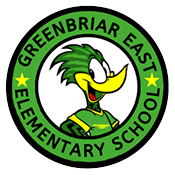PickUp Patrol Information
Greenbriar East Elementary uses PickUpPatrol for parents/guardians to report absences from school and to ensure a safe dismissal for all students.
Report Absence or Dismissal Change
What is PickUp Patrol?
PickUp Patrol automates the after-school dismissal process by combining powerful tools for school offices and a convenient mobile "app" for parents. It eliminates the need for parents to write notes or make phone calls to change their children’s after-school plans which increases office productivity, decreases classroom interruptions, and assists with the accuracy of end-of-day student safety.
To make a dismissal change you will simply login, select a date, choose your child’s name and a dismissal option, then click on submit and that’s it! You can make plan changes at your convenience, and submit them days, weeks, or even months in advance. And, for added security, you’ll receive a confirmation email each time a change is made.
How do we join PickUp Patrol?
Families will receive a “Welcome to Pickup Patrol” email with login instructions that will allow for easier, safer dismissals! Once logged in, create your child(ren)'s dismissal plan(s) for the remainder of the year. Please watch this video PUP How it Works video or use this tool PUP from Parents POV to familiarize yourself with the program.
If your Registration link has expired, please contact Heather Maclauchlan ([email protected]) or Amy Weik (@email) for a new link.
How does PickUp Patrol work?
Parents use PickUp Patrol from their smartphone or computer.
To make a dismissal change:
- Login
- Select a date
- Choose your child and Dismissal Option
- Hit submit and that’s it!
You can make plan changes at your convenience, and submit them days, weeks, or even months in advance. For added security, you’ll receive a confirmation email each time a change is made.
Dismissal Changes
Changes can be entered from a smartphone or computer days, weeks, or months in advance, and at any time up until 2:45pm on the day of the change.
After 2:45 pm, changes will not be accepted except in the case of an emergency. The end of the school day is a busy time. To ensure the safety of all students, please plan accordingly and limit these exceptions to emergencies ONLY.
FAQs
Tips
- Having trouble remembering to make that PickUp change by 2:45 pm?
- Set your phone alarm as a reminder.
- Having trouble entering a 'Note'?
- Be sure you are NOT clicking on the word 'Note'. Click below the word and a field will appear.
- Not sure your changes have been saved?
- If you have received an email, your changes have been saved.